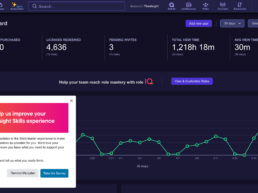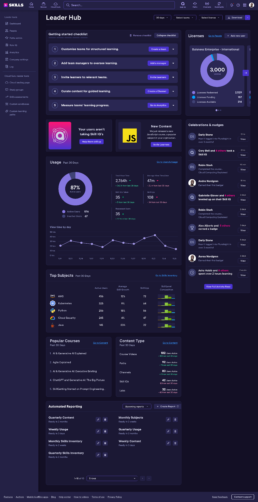Overview
Pluralsight, an online learning platform, caters to both “Learners” seeking tech-related courses for skill enhancement and “Leaders” utilizing data insights to understand learner engagement. The focus was on revamping the Leader Dashboard, the main interface for leaders, which currently lacks usability and is based on an outdated codebase, leading to underutilization and data accuracy issues. The project aimed to enhance the dashboard’s functionality, modernize the codebase for easier maintenance, and improve data accuracy, ultimately empowering leaders to make informed decisions within the Pluralsight ecosystem.
The Problem
Pluralsight’s current Leader Dashboard poses critical issues stemming from confusing and unhelpful metrics, hindering informed decisions due to unclear user engagement and plan performance insights. The clutter of repeat metrics adds unnecessary complexity, while our commendable onboarding process lacks depth and personalization for an optimal user experience. These issues highlight the urgent need to refine and optimize the dashboard to deliver clear insights and improve onboarding for users and leaders. Additionally, the dashboard lacks actionability, prompting our goal to empower leaders to initiate direct actions addressing their specific needs.
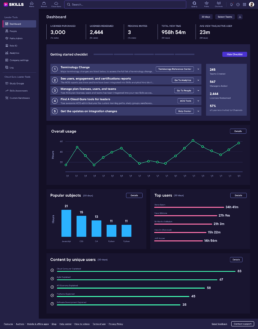
Discovery
Customer Feedback
To kickstart our discovery process, we undertook several key steps. Firstly, we meticulously reviewed feedback and loss codes provided by our dedicated sales team. This allowed us to gain valuable insights into the pain points and concerns expressed by our customers during their interactions with our products or services. Additionally, we delved into past research conducted by various teams within our organization, exploring the rich tapestry of insights gleaned from customer feedback and experiences. By synthesizing this wealth of information, we aimed to uncover patterns, identify recurring themes, and ultimately inform our strategic decision-making moving forward

In-App Survey
To further enrich our understanding, we leveraged Pendo to craft a comprehensive survey aimed at our esteemed customers, focusing specifically on their experiences with our existing dashboard. Informed by the insights garnered from our initial review process, we tailored the survey questions to probe deeper into the areas of concern highlighted by our sales team feedback and past research findings. Among the pivotal inquiries posed, we sought clarity on how customers perceive and define "Value" when engaging with the Pluralsight platform. This strategic question aimed to unravel the nuanced perspectives and expectations regarding the tangible benefits derived from our offerings, guiding us towards refining and enhancing our dashboard to better meet their evolving needs and preferences.
Internal and External Interviews
In our quest for comprehensive insights, we embarked on a series of interviews with internal stakeholders, casting a wide net that encompassed various product teams, Customer Success Managers, Customer Service Representatives, and other customer-facing units. Through these engagements, we gleaned invaluable perspectives on the intricacies of customer interactions and pain points related to the dashboard and Leader experience. Building upon this foundation, we strategically reached out to key customers associated with the identified loss codes and those highlighted during internal interviews. This targeted approach allowed us to engage directly with individuals who had firsthand experience with our platform, ensuring that their feedback played a pivotal role in shaping our understanding and subsequent action plans.

Findings
Leader Personas
Within our user base, we engage with four primary leader personas: the Chief Technology Officer (CTO), Tech Lead, Chief Learning Officer (CLO), and Plan Admin. Each of these have unique jobs-to-be done, and spend their time in three key areas.
People Management – where Leaders add and remove licenses, assign permission, and create teams.
Content Curation – where Leaders can create different playlists of content called Channels and Paths.
Analytics – where Leaders can view what learners are engaging with and help guide their learners to engaged in content that is important to the company.
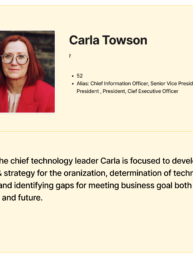

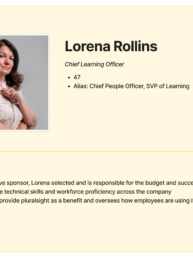
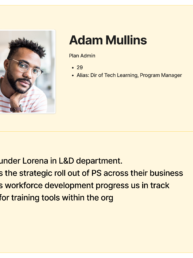
Leaders are wanting quick answers to the following three questions:
Answering these three questions is absolutely pivotal when it comes to proving ROI or value to our organization. By equipping our leaders with the means to substantiate this value, we not only ensure future renewals but also pave the way for potential expansions of our plans. Demonstrating the tangible benefits of our solutions not only solidifies our position within the organization but also fosters trust and confidence in our capabilities
Are my Learners Using Pluralsight?
What are my Learners engaging with?
How are my Learners applying what they have learned?
Confusing
Metrics are confusing and unhelpful, lacking clarity on user engagement and
plan performance.
Repeats
Presence of repeat metrics adds unnecessary complexity and clutter.
No actions
Does not empower leaders to initiate actions directly from the dashboard to address their specific jobs to be done.
Solution
"An actionable dashboard, with the metrics you want when you need them."
Our solution encompassed a comprehensive overhaul of both the front end and backend aspects of the Dashboard. On the front end, we identified and prioritized six key areas for improvement, each aimed at enhancing the user experience and functionality of the platform. Simultaneously, on the backend, we developed a robust infrastructure capable of accommodating future widget implementations while empowering other teams to create and deploy widgets autonomously. This dual approach ensured not only a seamless and intuitive user interface but also laid the groundwork for scalability and innovation, enabling our platform to evolve dynamically in response to changing user needs and technological advancements.
Onboarding Checklist
Our dashboard's onboarding checklist efficiently guides users through essential site areas, jumpstarting their plan with ease. From profile setup to feature exploration, each step is designed for swift acclimation, ensuring users quickly harness the platform's full potential.
Actionable Communications
Our widget highlights key problems or new features on the Pluralsight platform, offering actionable insights for leaders. By pinpointing areas for improvement or showcasing novel functionalities, it empowers leaders to take informed actions, driving optimization and innovation within the platform.
Eagle Eye Analtyics
Our Eagle Eye Analytics widgets—Usage, Top Subjects, Popular Courses, and Content Type—deliver essential insights for leaders. Usage tracks platform engagement, Top Subjects identifies sought-after topics, Popular Courses highlights in-demand learning pathways, and Content Type categorizes formats. These tools provide actionable intelligence to optimize the Pluralsight platform effectively.
Automated Reporting
Our automated reporting feature streamlines the analytics process by delivering regular reports directly to users' email inboxes. This functionality significantly reduces the time spent logging into the platform, downloading reports, and manipulating data in external BI tools. With automated delivery, users can effortlessly access the insights they need and swiftly leverage visualizations to demonstrate the value of Pluralsight within their organization.
License Metrics
We enhanced the data displayed on license metrics to provide leaders with a more comprehensive view of usage and engagement. By expanding the range of data points, leaders can now gain deeper insights into how licenses are utilized across teams and individuals. This enriched data allows leaders to make more informed decisions regarding resource allocation, training initiatives, and overall platform optimization, ultimately driving greater value and impact within their organization.
Celebrations & Nudges
Our Celebrations and Nudges feature empowers leaders to recognize and acknowledge learner achievements while fostering transparency within the organization. Leaders can easily identify noteworthy accomplishments and publicly celebrate learner milestones, promoting a culture of recognition and encouragement. Additionally, this feature serves as a proactive tool for identifying learners who may be disengaged or not accessing valuable content. By sending personalized nudges, leaders can gently encourage learners to re-engage with the platform or guide them towards relevant content, ensuring continuous learning and maximizing the platform's impact across the organization.